Skyluxe in Blender
Building the great ships at Cyber-Howden.
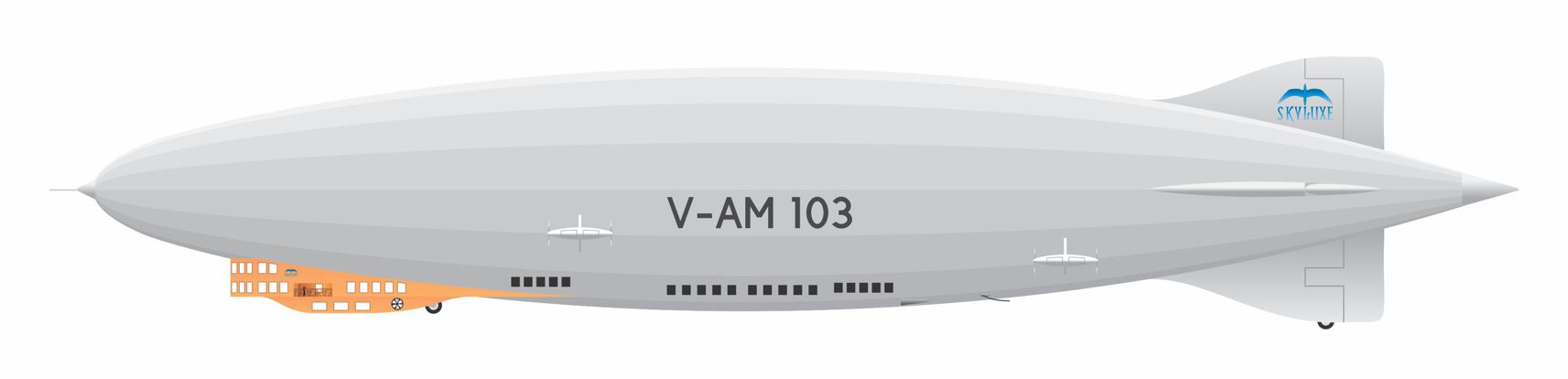
Blender is a very powerful and FREE 3D modelling, texturing and animation tool. It is amazing. If you can think of something you can build it in Blender - maybe even bring it into the real world through 3D printing. The R100 was built at Howden in Yorkshire. Skyluxe is being built using Blender at Cyber-Howden in a piece of hyperspace rented from Slartibartfast of Magrathea. What could possibly go wrong?
You can use the zip file of blueprints at the bottom of this page as reference images in Blender. Reference images act as guides to help you build your models.
The Envelope
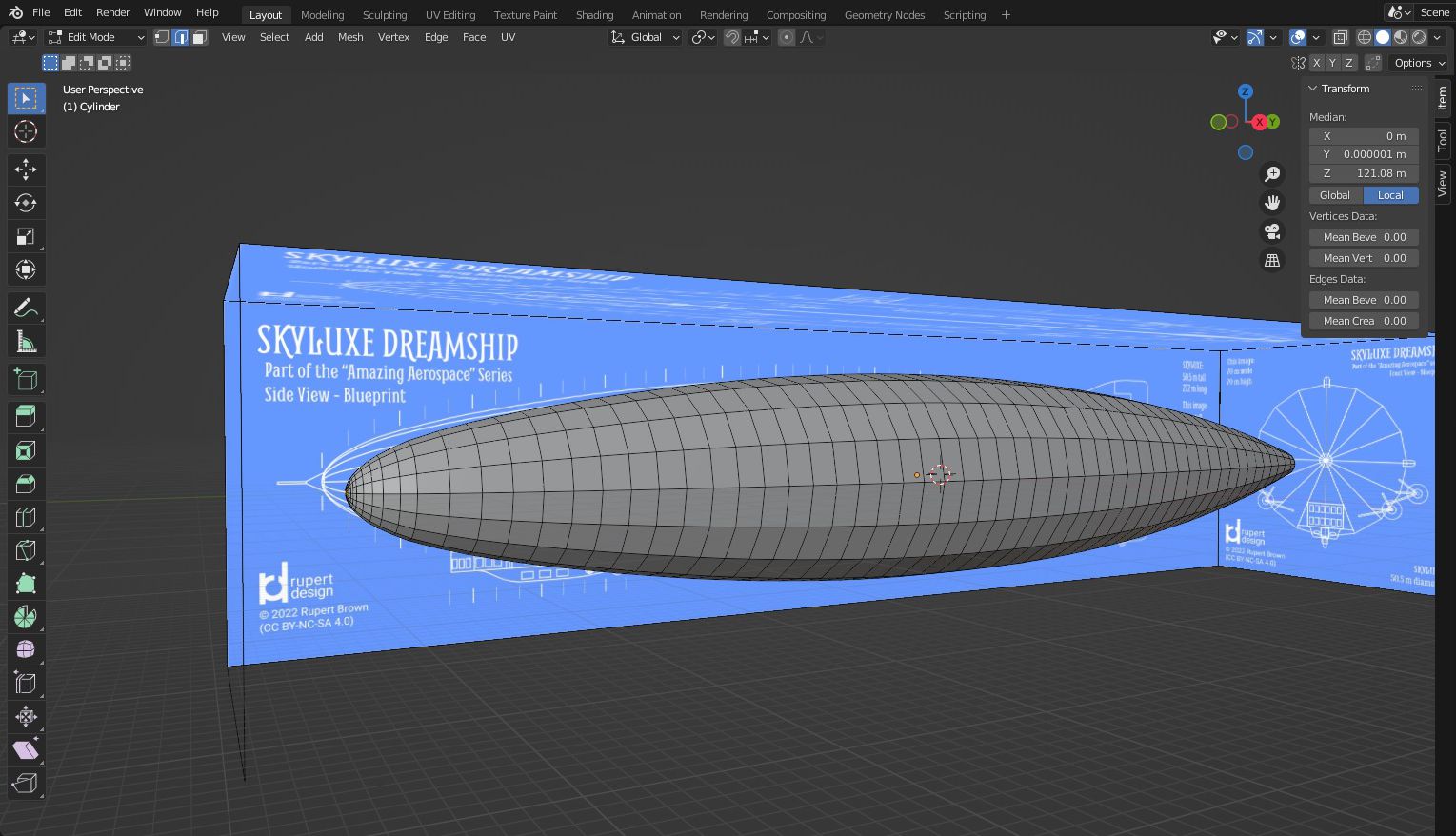
In Blender's Edit mode, using the blueprint guides to shape the main envelope of the airship.
The Fins
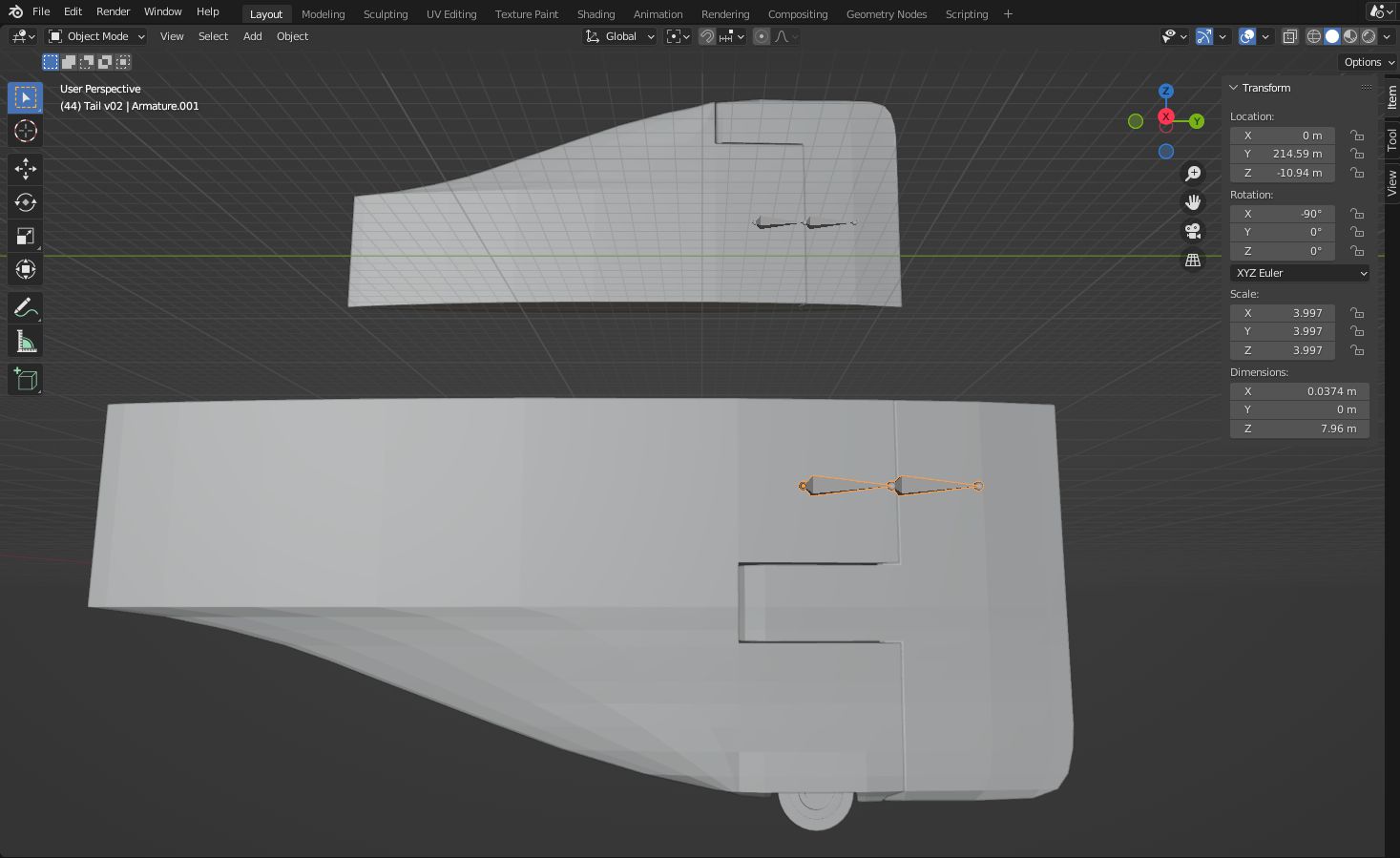
Using the modelling tools to shape out Skyluxe's tail fins. Three are identical. The lower fin has a different configuration housing a bumper wheel.
Shaping
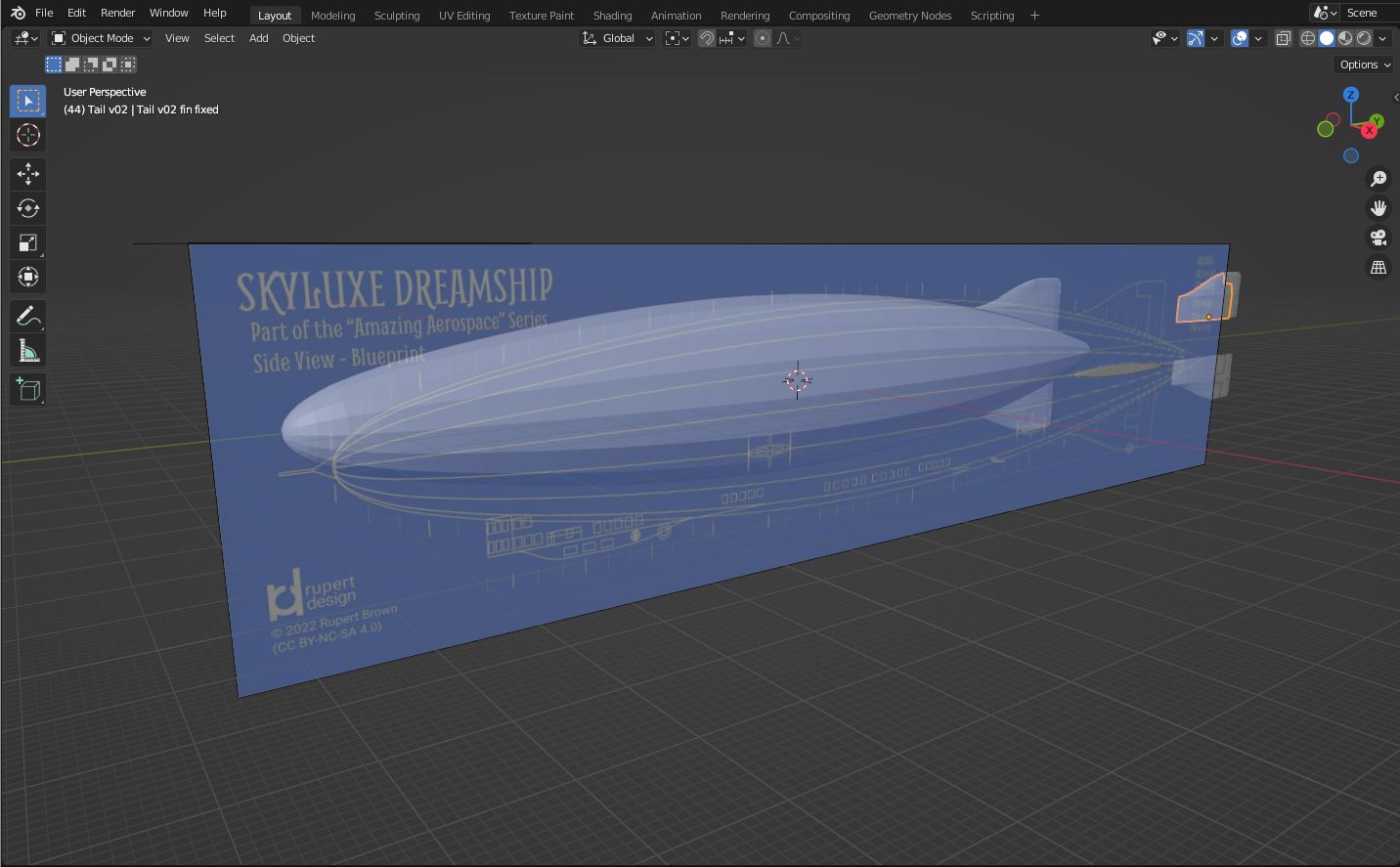
Using the blueprints and the way Blender can present reference images to check the overall shape is as it should be.
Main Envelope
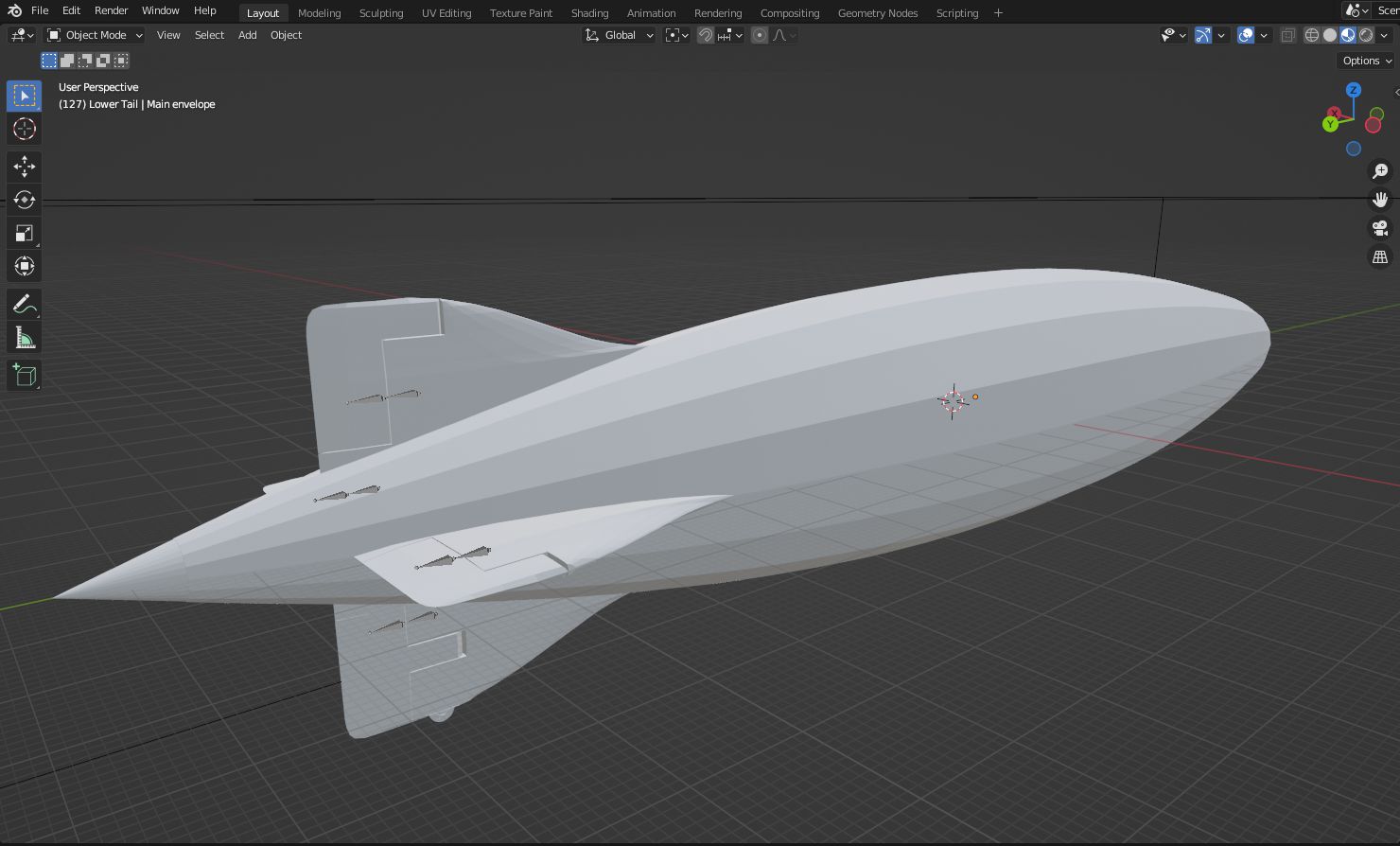
The main envelope and the fins - things are looking quite good.
An Engine Gondola
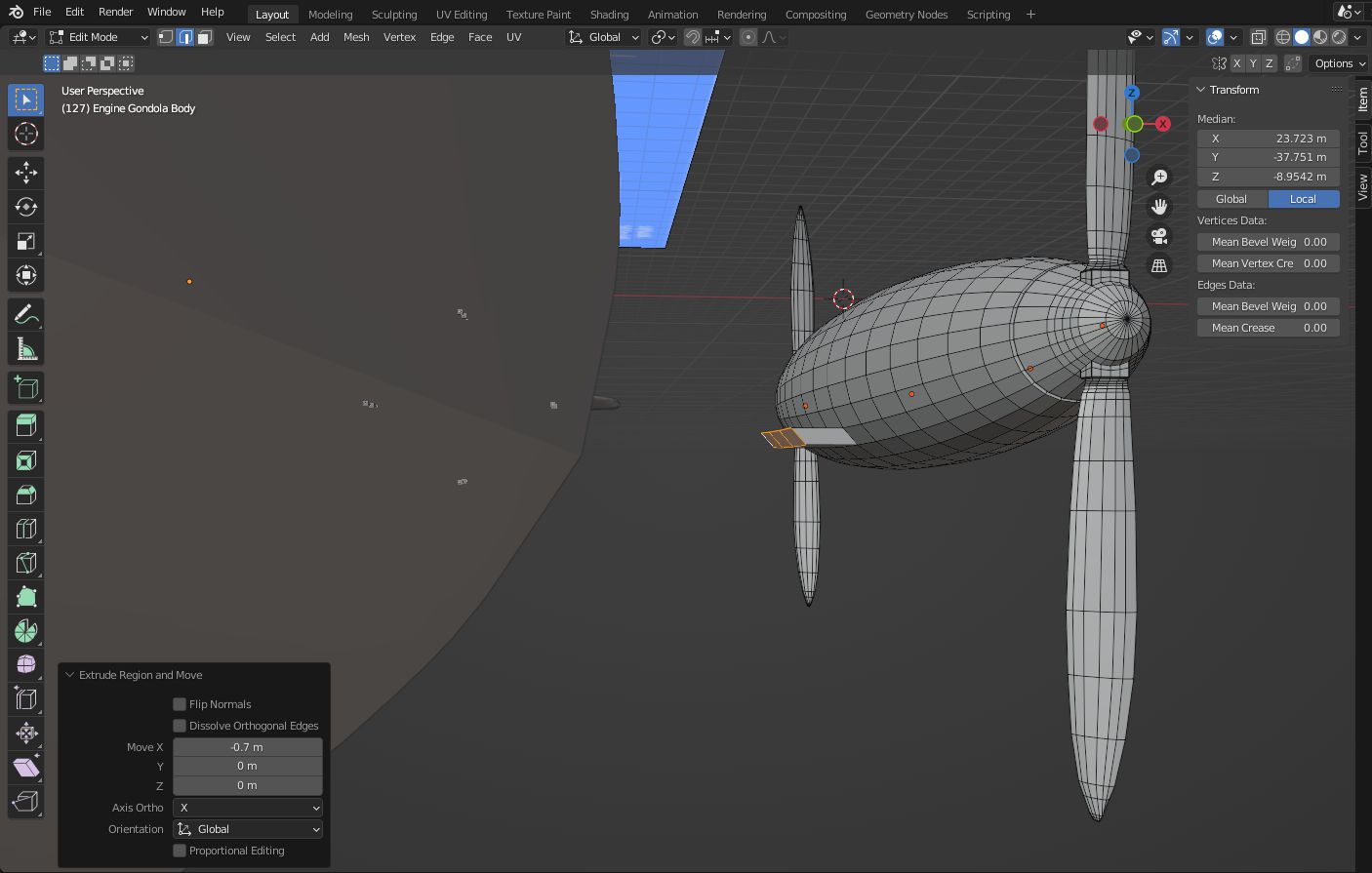
A stretched sphere forms the basis of the engine gondola. The propellor is a good example of extruding, scaling and twisting faces.
Attaching the Gondola
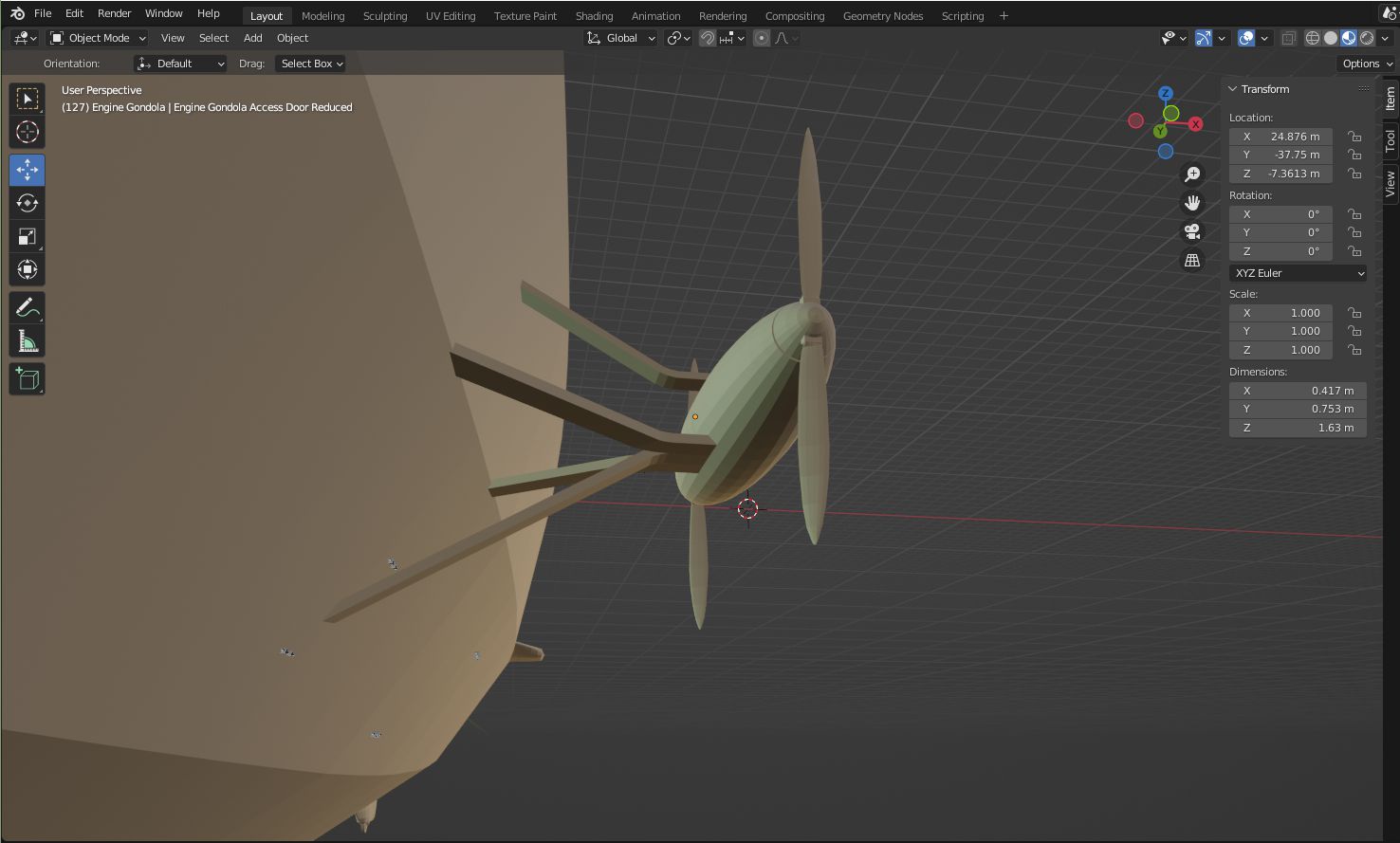
Faces extruded from the gondola form struts to attach the Gondola to the ship. These struts have to be of such a scale that a human can use them to gain access to the gondola.
Engines Fitted
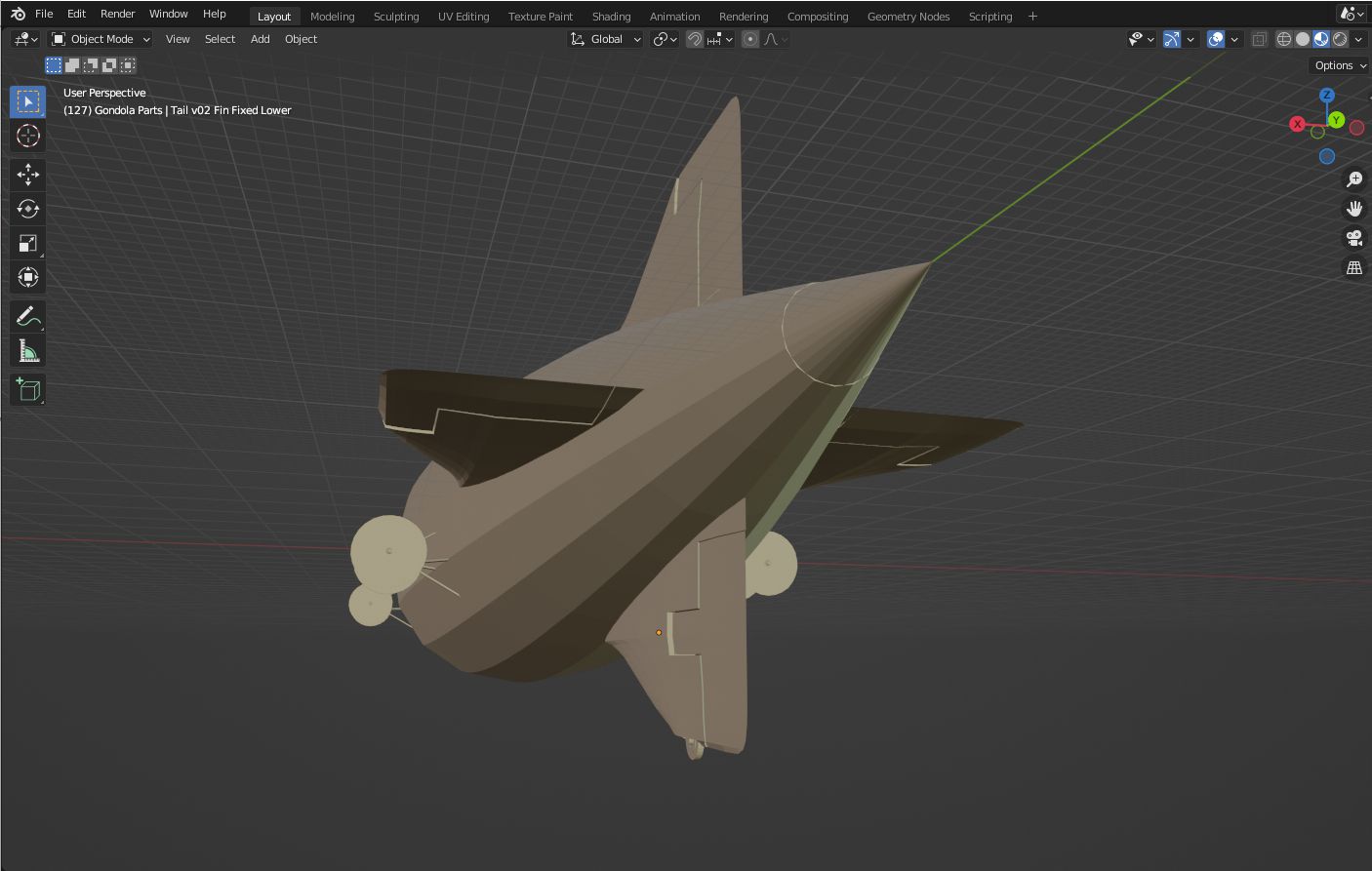
Skyluxe has four engine gondolas. The strut configuration of the rear two gondolas is different to that of the front due to the shape of the ship.
Accommodation Work

Work needs to start on the passenger accommodation, in the belly of the great ship.
Accommodation Structures
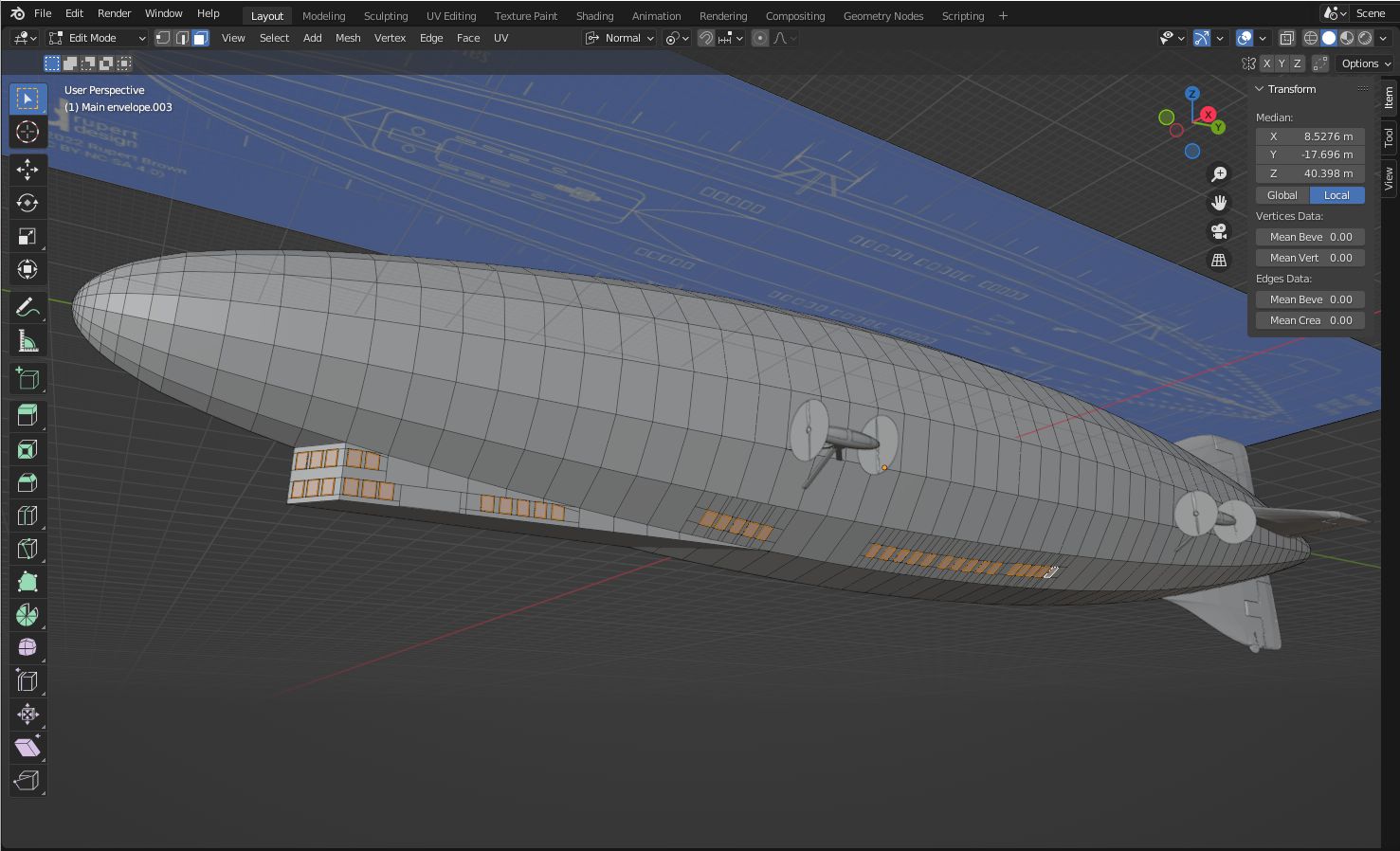
The passenger gondola is extruded from the surface of the envelope. The knife tool provides the means to cut out the windows and frames. The ship is cut in half at this point.
Air Deck
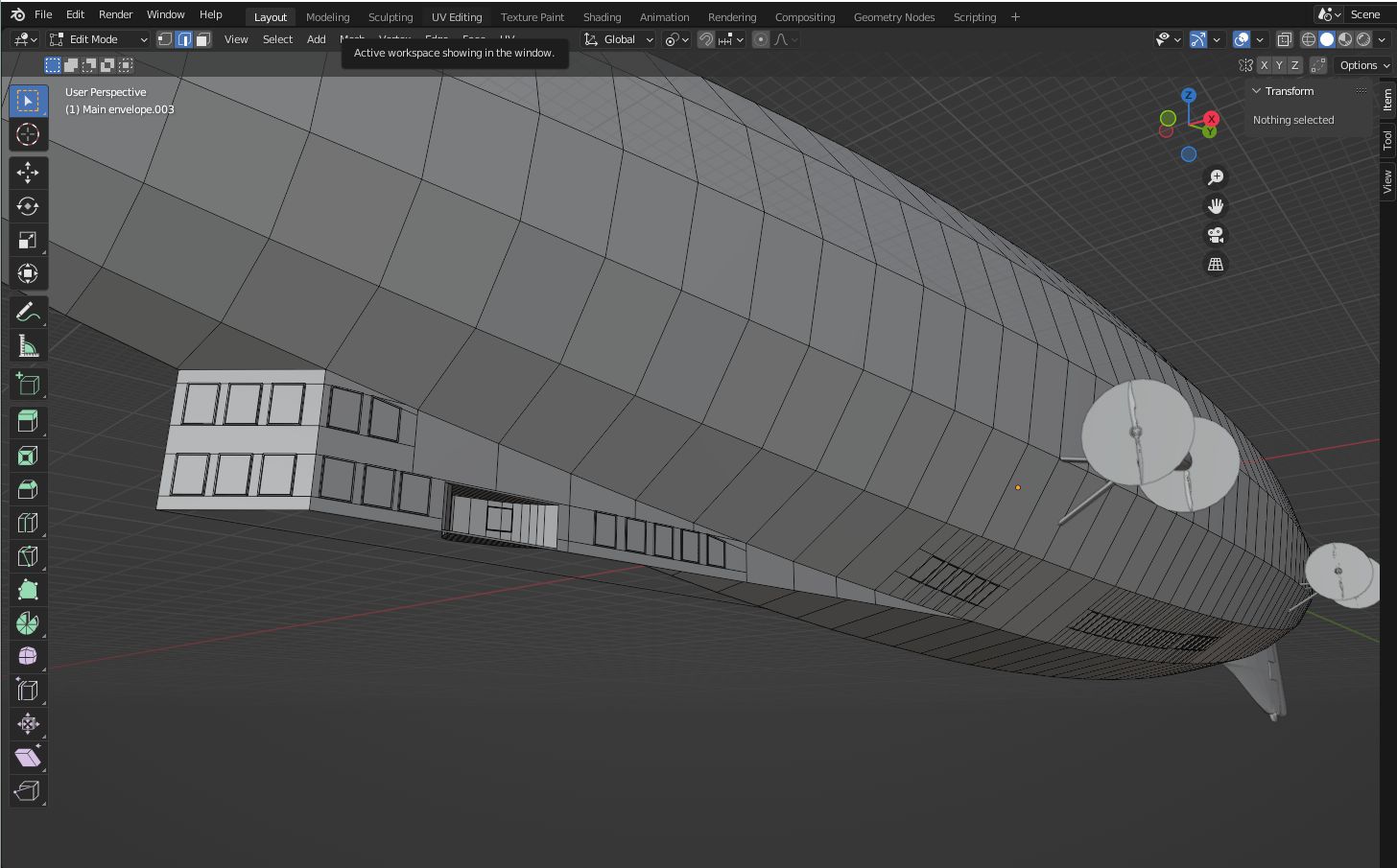
The Air Deck structure is inset into the passenger gondola.
The Lobby
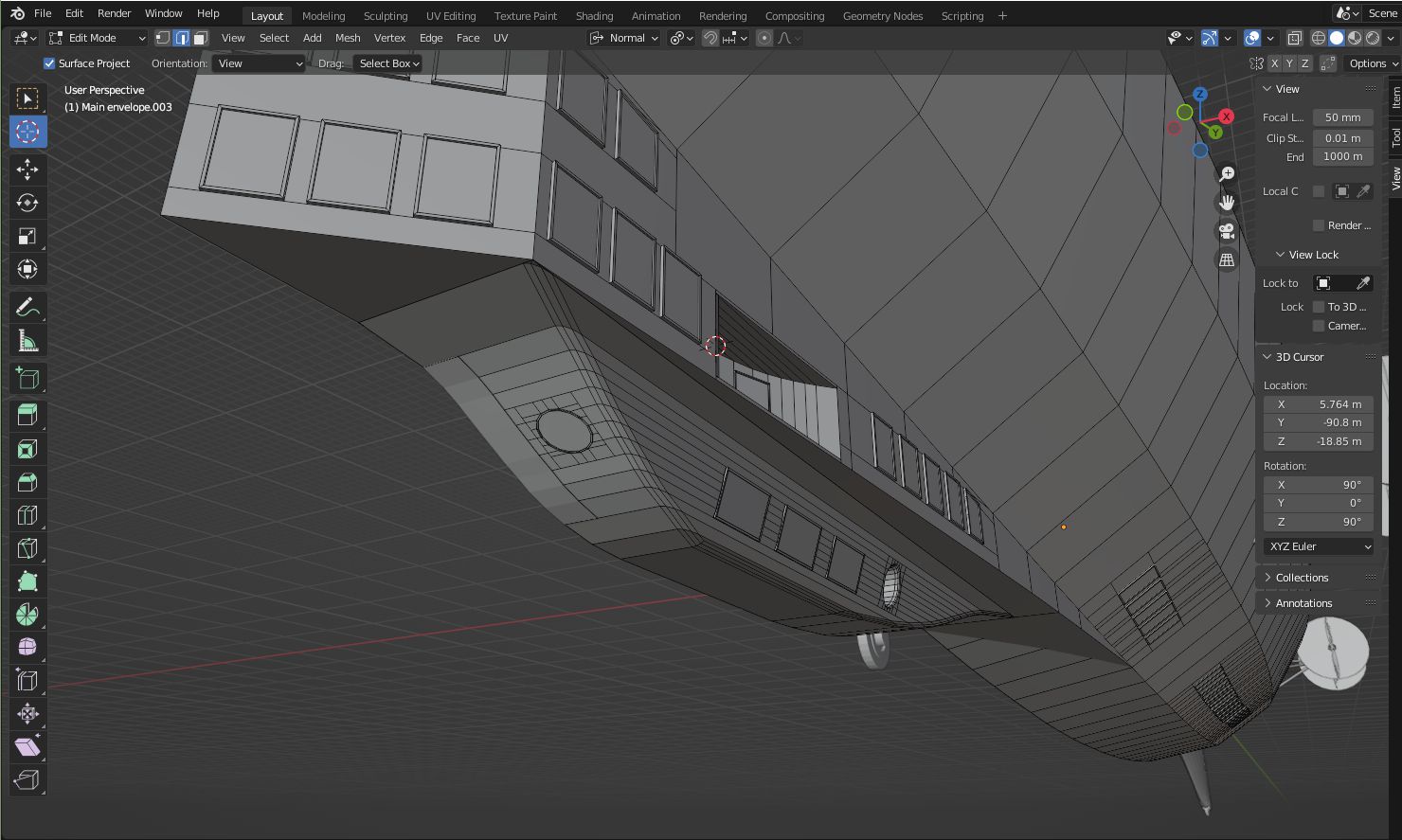
The Lobby structure is extruded and inset from the passenger gondola.
Finishing Touches
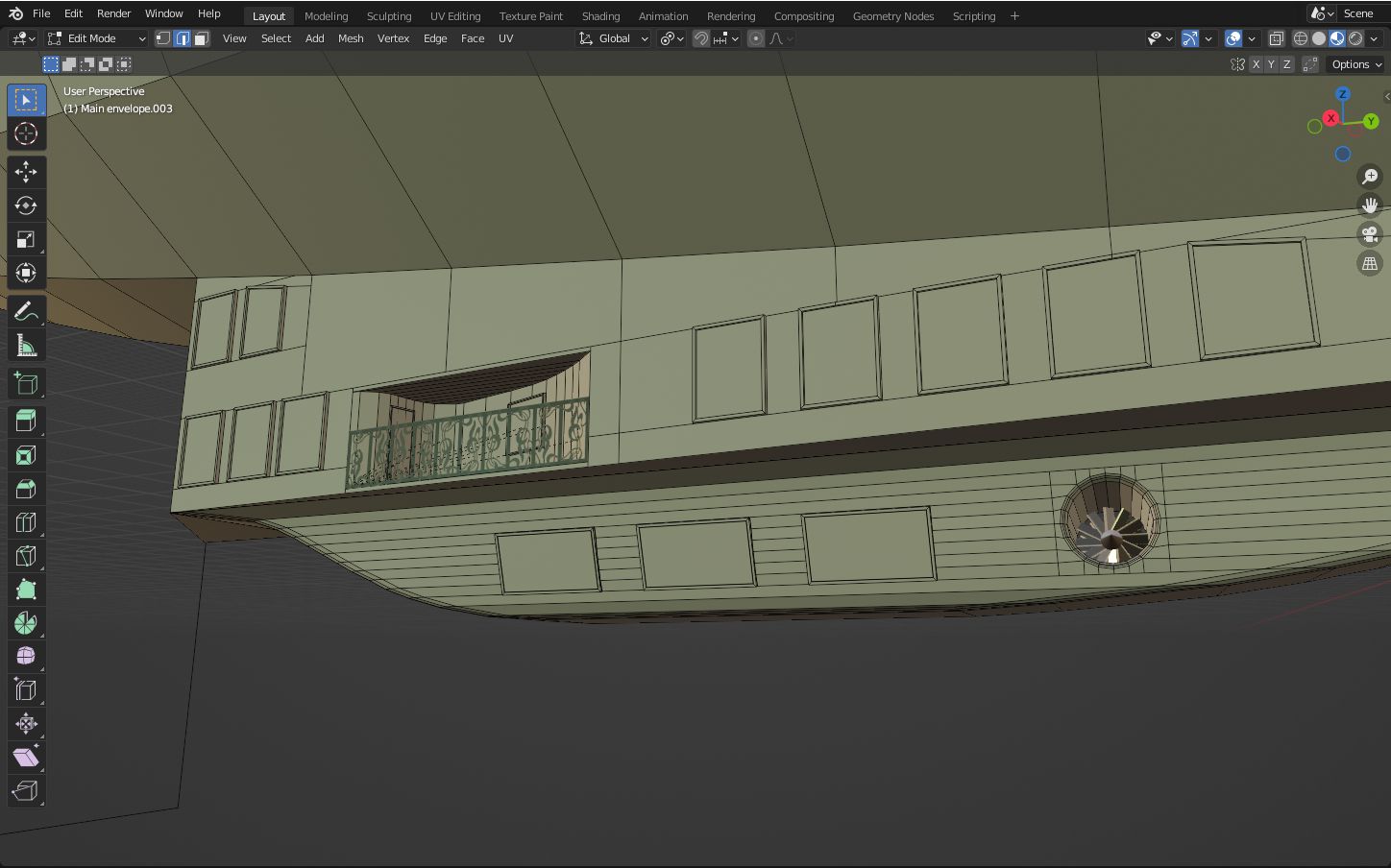
The Air Deck is made a lot safer with the addition of some railings formed from a shape imported in SVG format. The bow thruster is installed.
Engine Fittings
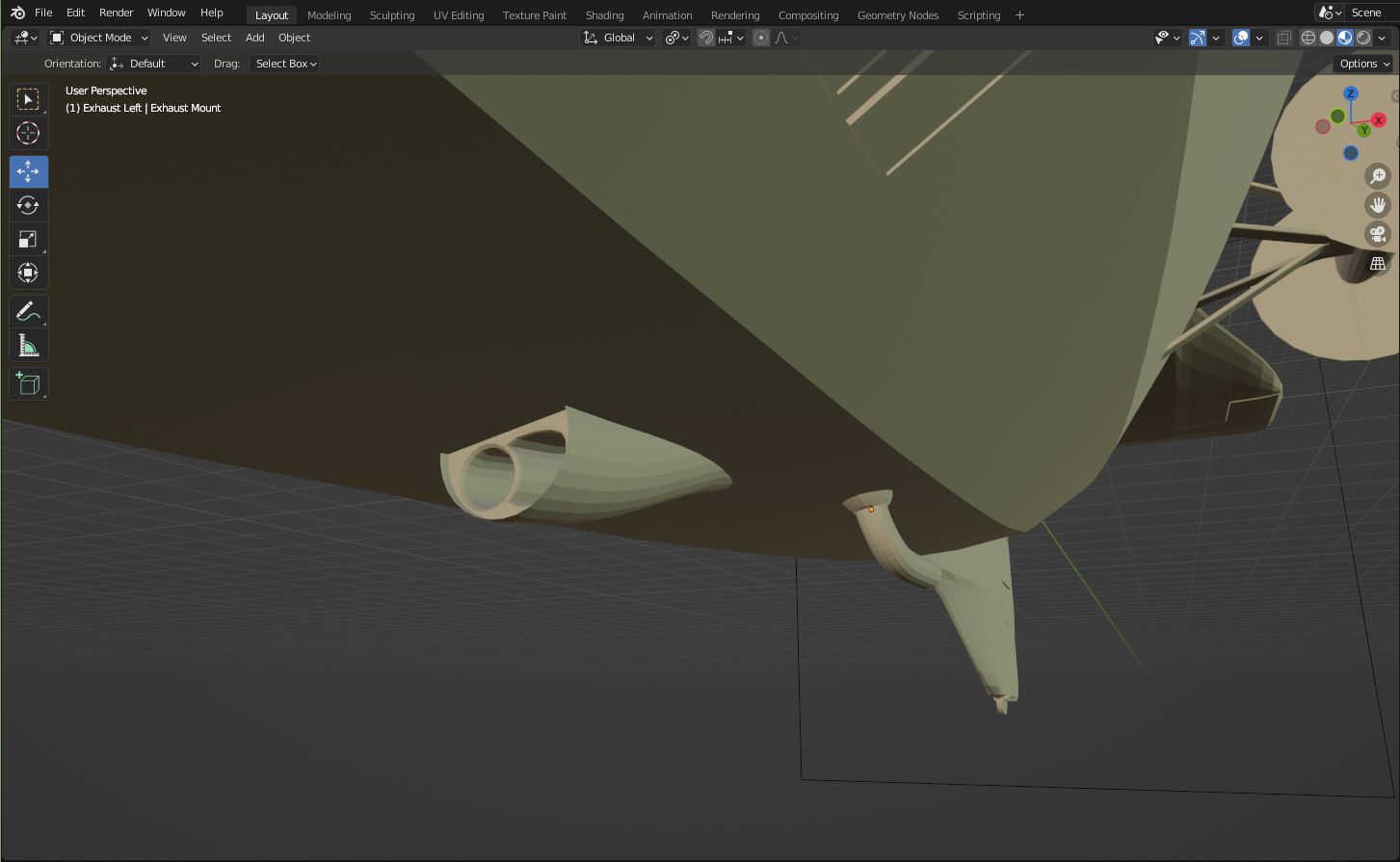
The air intakes are fitted - to feed the engines and the heat exchanger for "hot Helium". The engine exhaust too.
Ready for the Paint Shop
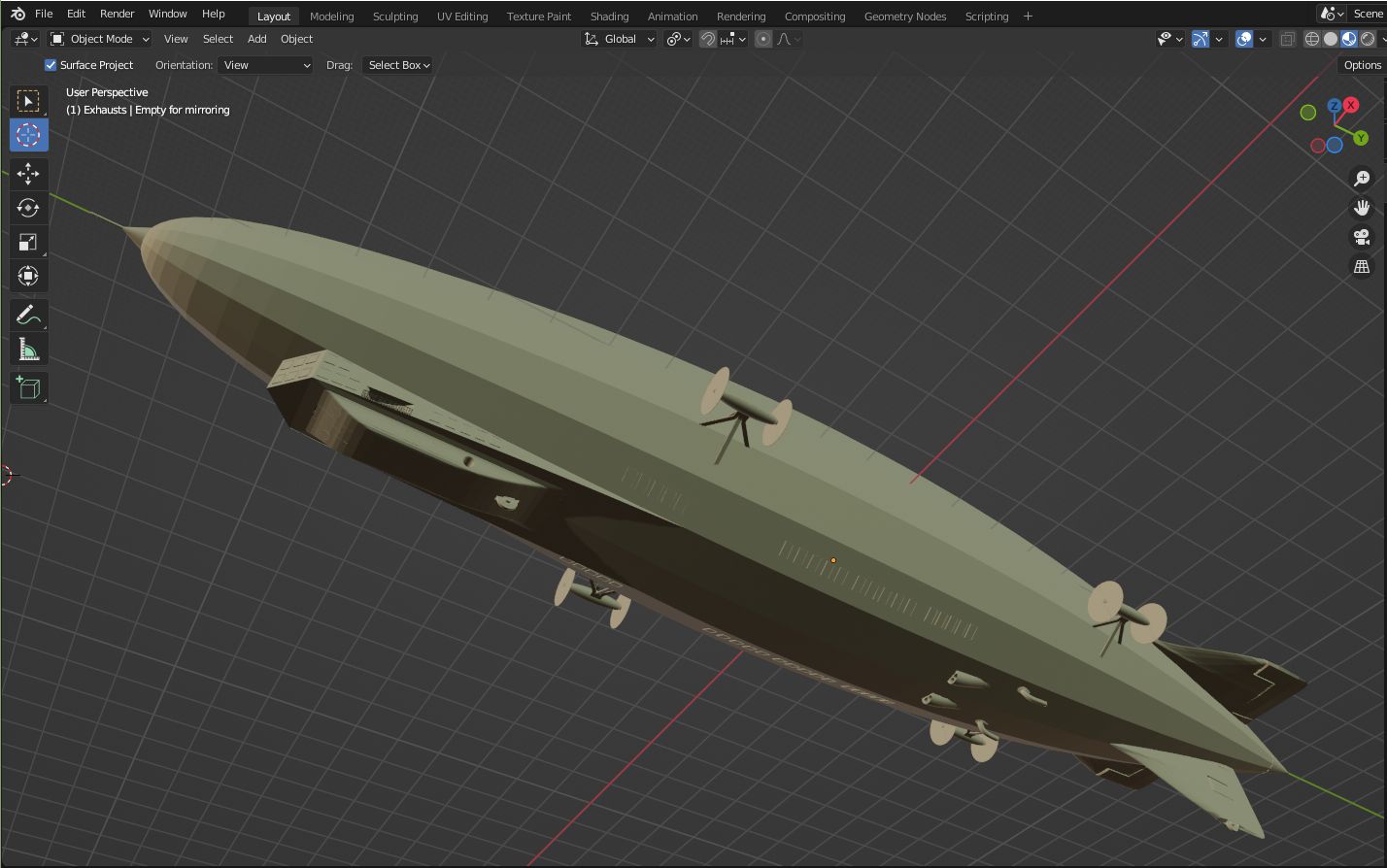
Blender's Mirror Modifier makes the ship complete and the modelling is finished (for now). Time to take Skyluxe to the paint shop.
Materials and rendering

Blender offers a fantstic number of tools to develop models. It has an equally rich offering when it comes to materials and rendering. I feel like my journey is just beginning, but I have managed to get an outcome which is a good first step. I used nodes in the Shader Editor. None of my materials are particularly sophisticated, but then for the posters they don't have to be. I am after distinct but flat colours. The most sophisticated matrial I used was for the windows to create a transparent and reflective surface. Once you have a model and materials you are free to come back and edit them again and again - one of the great things about using Blender.
For 3D modelling, download the Skyluxe blueprints (zip):

Click on the image below to view the completed 3D model in model-viewer.
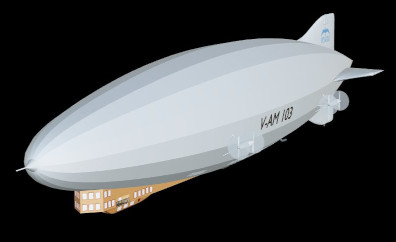
Back to top